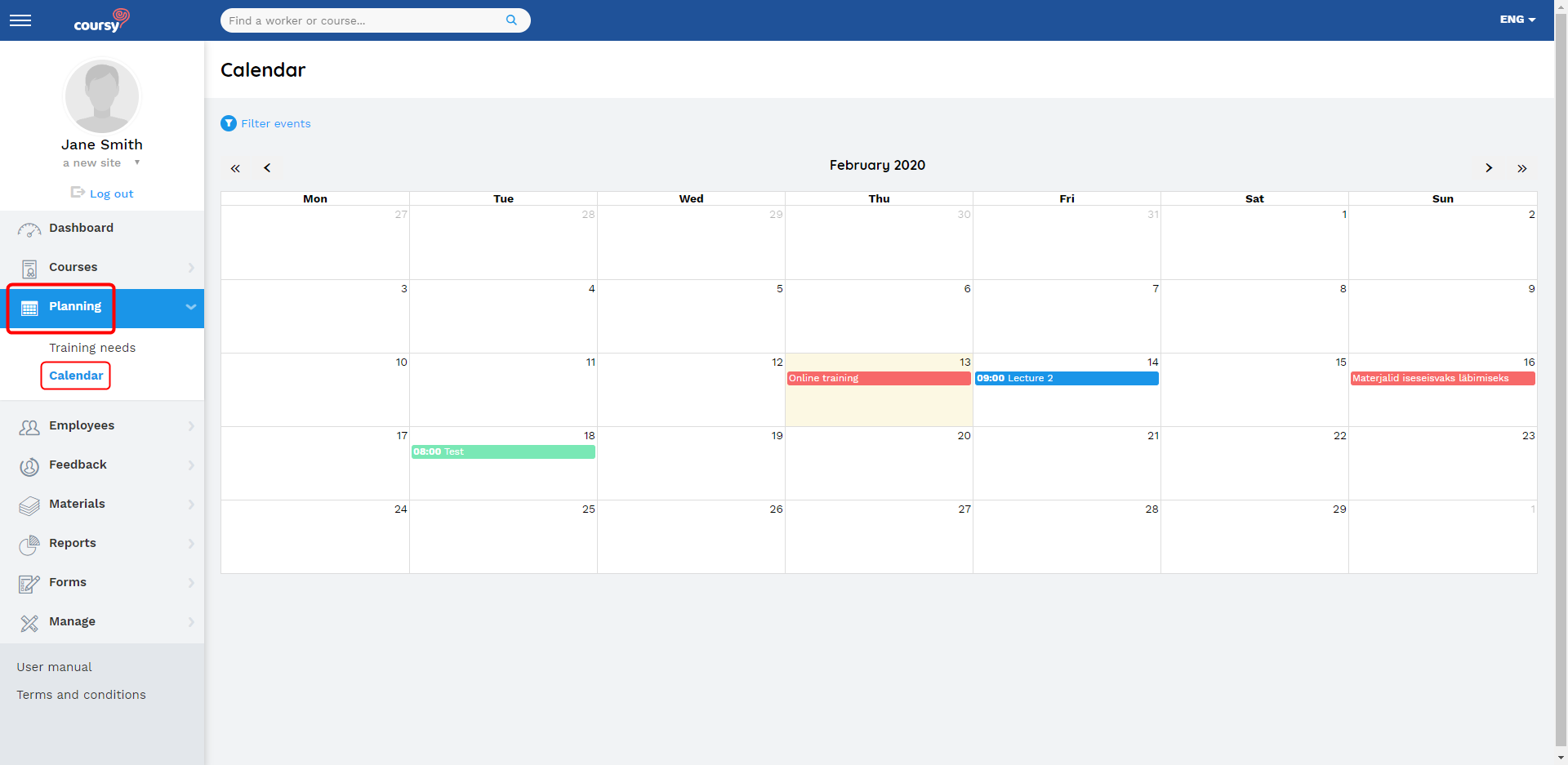Menu item: Planning > Calendar
All the trainings of published occurrences can be found in the training calendar. Online trainings are colored red, classroom trainings are blue and tests are green in the calendar.
Hover over the training time to display its detail information (trainer(s), location, number of participants etc.). Clicking on a training time directs you to the occurrence in which the training has been planned.
When there are more training times planned for the same day than there is space in the calendar to display them, a link (“+… more”) appears that displays all the trainings planned for that day.
The calendar displays the current month by default. You can use the arrows above the calendar to view the trainings of past and future months. The outer double arrow shifts the calendar back or forth by a year and the inner single arrow by a month.
Above the calendar, you will find the button Filter events which displays the fields for filtering.