Employees assigned as participants to a classroom training’s training time, are marked as not participated by default. You can mark participants as participated from occurrence’s Schedule tab.
The participation table is ready to be confirmed when all employees who participated in the training are marked as participated.
NB! Only users who have the Administrate courses or Company manage right, can edit an already confirmed participation protocol.
Upon confirming the participation table, the employees who have the status Yes in the Participated field, are marked as having passed the training. The employee will only be marked as not passed the training when all the training times for that training are confirmed and the employee has not been marked as participated for any of them.
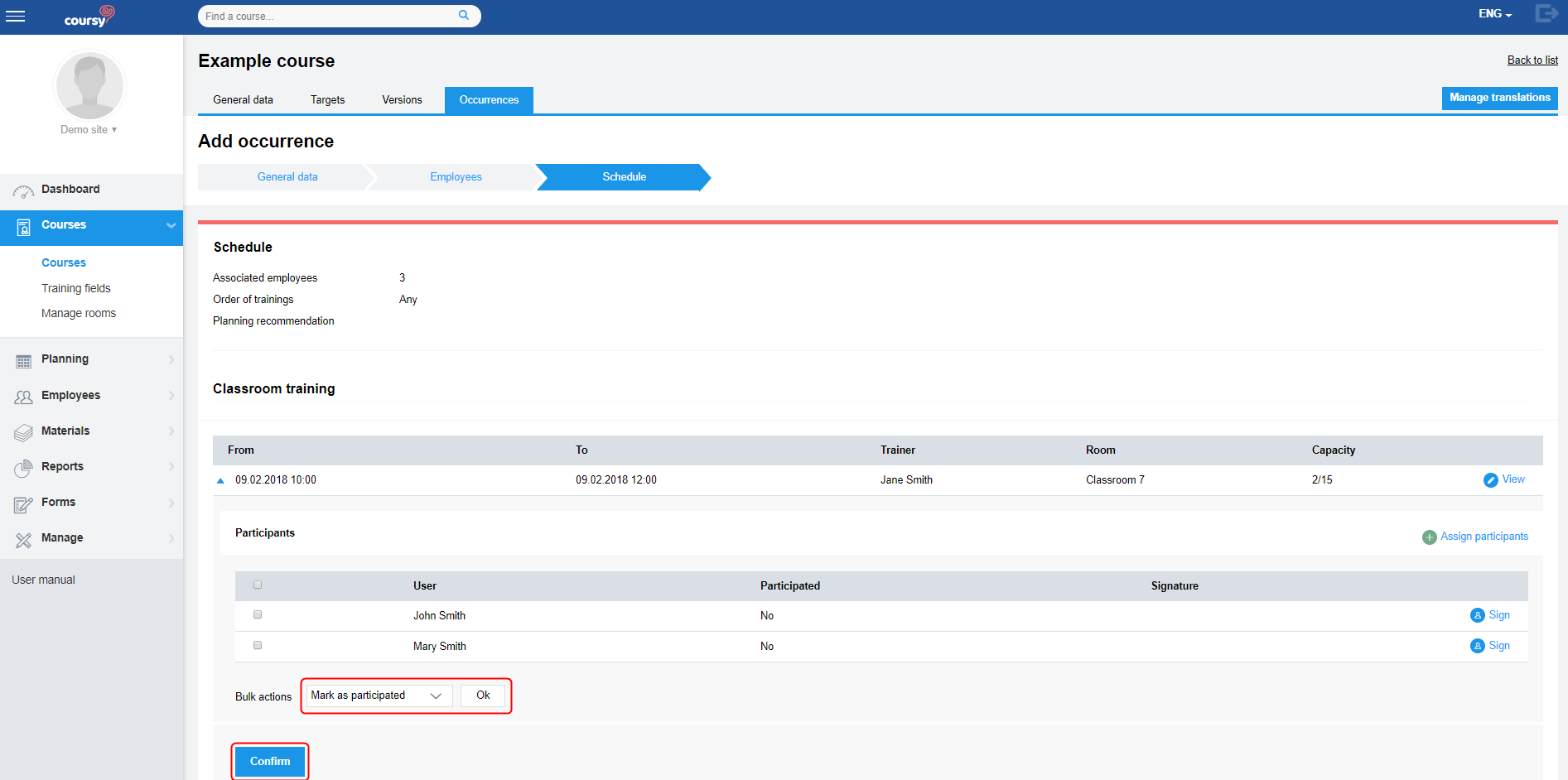
Signatures
If the participants can sign in during the classroom training, it’s done from occurrence’s Schedule view.
To add a signature, click the Sign button and write the signature. The system automatically marks the employee as participated upon signing.
If the signature was mistakenly signed under a wrong name, use the Remove signature button, which (asides from removing the signature) marks the employee as not participated.

