The new notification management solution can be used if the corresponding add-on module is activated in your company’s environment.
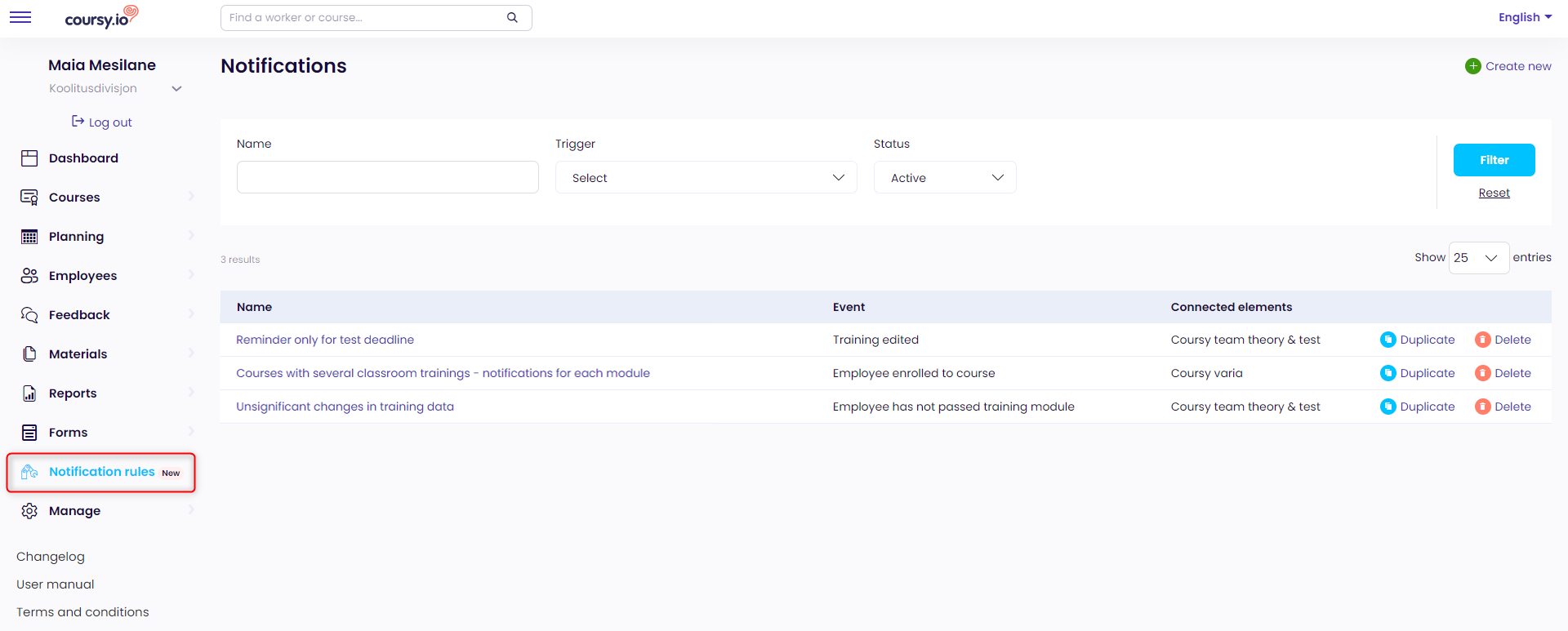
Notification rules allow configuring automatic notifications based on activities related to the course on a course-by-course basis. This means, for example, it is possible to set a text for notifying an employee about course enrollment for a particular course that differs from the default template, or even choose not to send a notification at all for a certain course.
In the first version of the new notification management solution, it is possible to set rules for sending notifications to relevant employees for three cases:
- Course enrollment (event type: Employee enrolled to course)
- Approaching Deadline (event type: Employee has not passed training module)
- Training Information Modification (event type: Training edited)
New notification solution and the old notification logic interaction
The parallel implementation of the new notification solution and the old notification logic is based on the following principles:
- If no rules are created for a course in the new solution or if the created rules’ status is inactive, the old notification logic applies in full.
- An active rule added for a course regarding a specific activity (e.g., course enrollment) overrides the old notification logic to the corresponding extent (e.g., course notification default template is not applied). All other notifications are sent according to the old logic.

