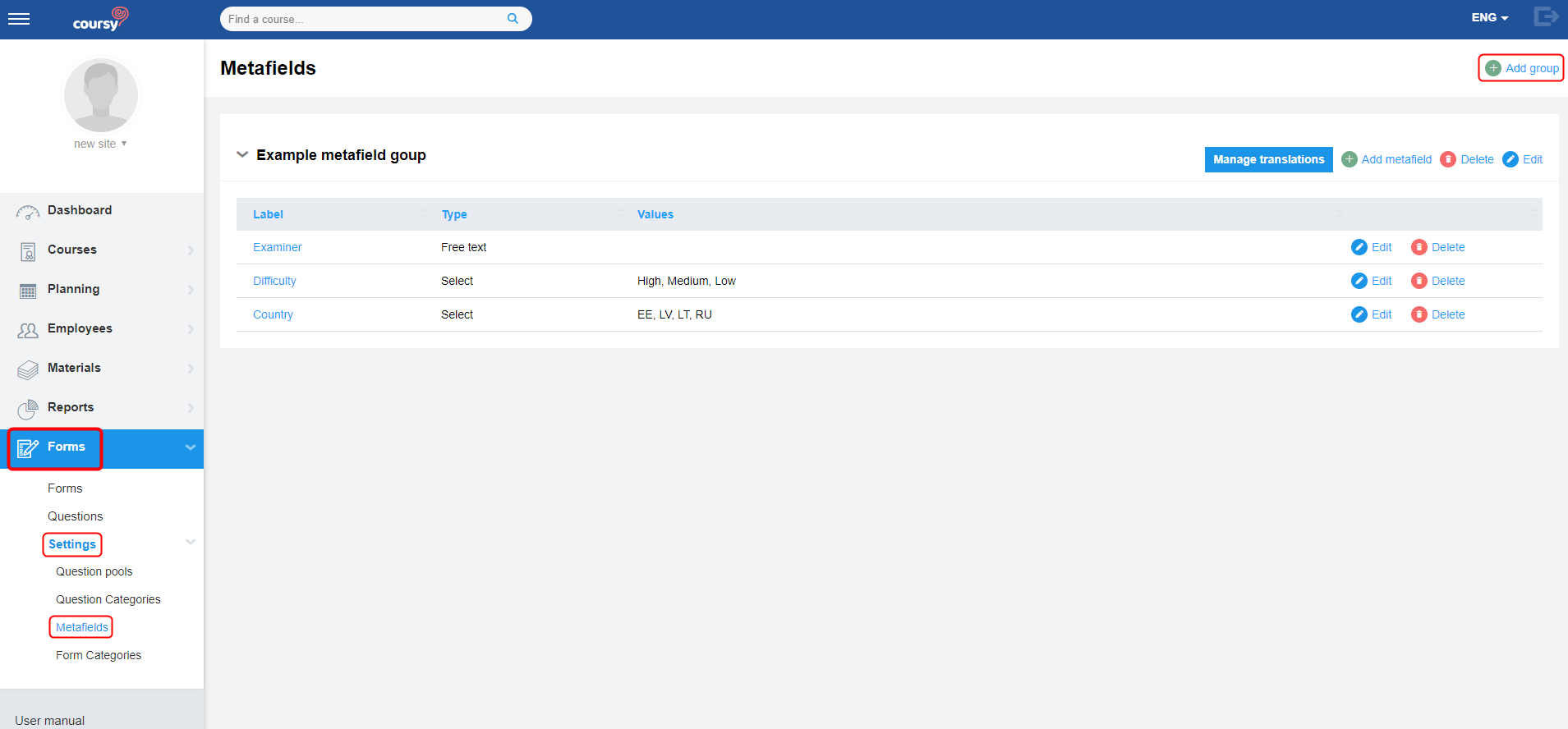Metafields enable you to assign various properties to your questions that are used for searching and filtering questions. A question can be assigned one or more metafield groups enabling all those metafields for that question.
To start adding metafields to the system, first create a metafield group (it groups together different metafields used in different question pools). For example, a specific set of metafields is used to describe questions related to testing (checking a person’s knowledge) and another set is used for describing questions related to asking for feedback.
After having created metafields and their groups, you can add translations to them. Translating the metafields is done group by group using the Manage translations button.
Adding metafields and metafield groups
Menu item: Forms > Settings > Metafields
- First, add a new metafield group by clicking Add group
- Enter the metafield group name
- Click Save
- After you have created a metafield group, you can start adding metafields to it by clicking Add metafield
- Enter a name for the metafield
- Select the type of field it is from the Type dropdown list. Types:
- Free text – any information in the form of free text can be added to the metafield
- Select – enter the predefined values that this metafield can contain. Add as many values as necessary by clicking the + button
- Click Save
NB! Pay attention that the Select type is a limitation and verification mechanism for importing questions. If you are importing questions and using this metafield then your file should contain the text/number matching with the values defined for this metafield.