If your company has activated the External participations module, then the employees can enter their participations in courses that are organized outside of Coursy.
The employees can add their external course participations from the Employee Portal’s landing page by using the Add external participation button. The employees can view their added external participations from the Course history section on the Employee Portal’s landing page.
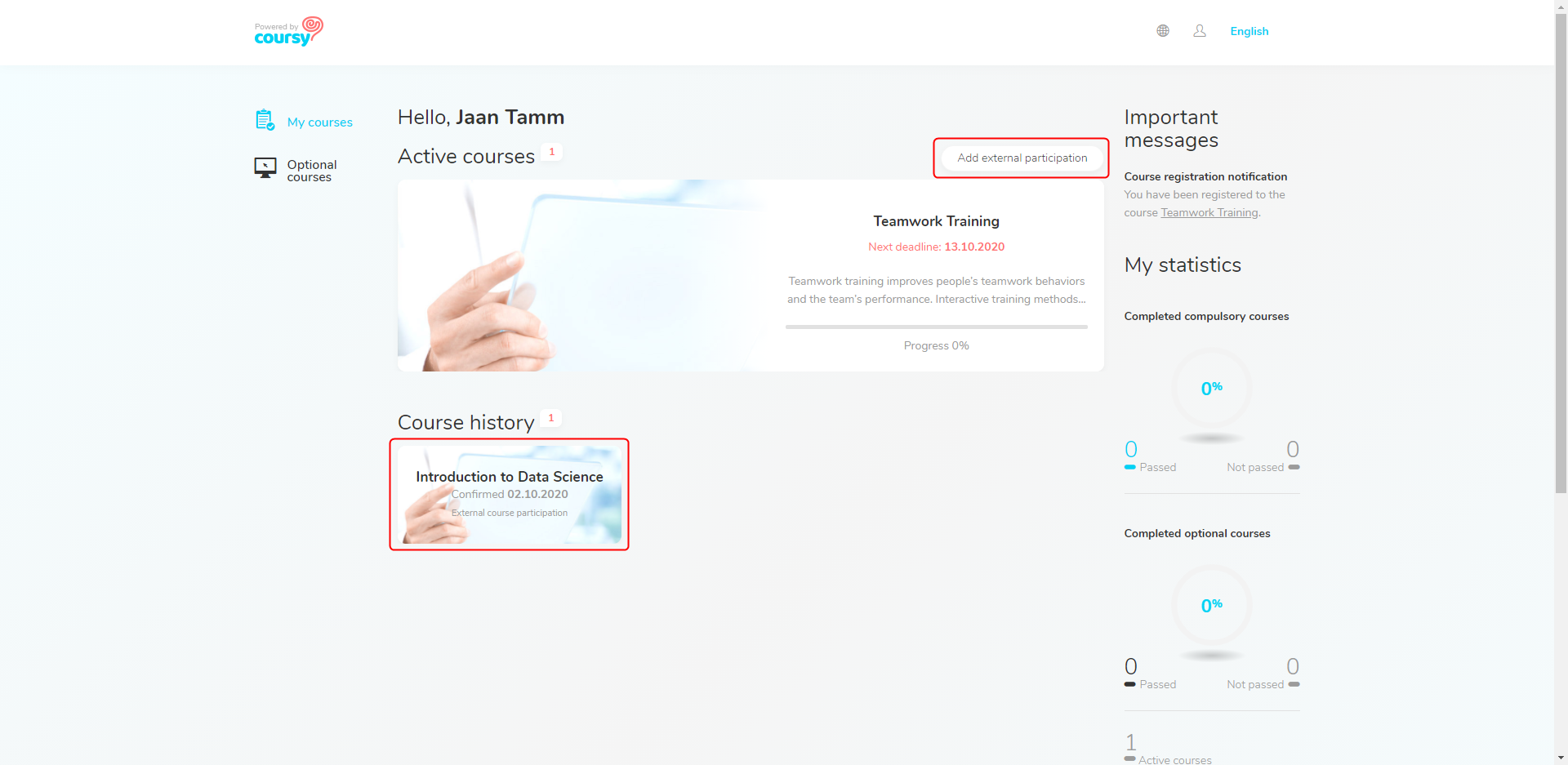
The external participation entries initially have the “In confirmation” status. Company managers can confirm or decline the external participation entries from Coursy TMS.
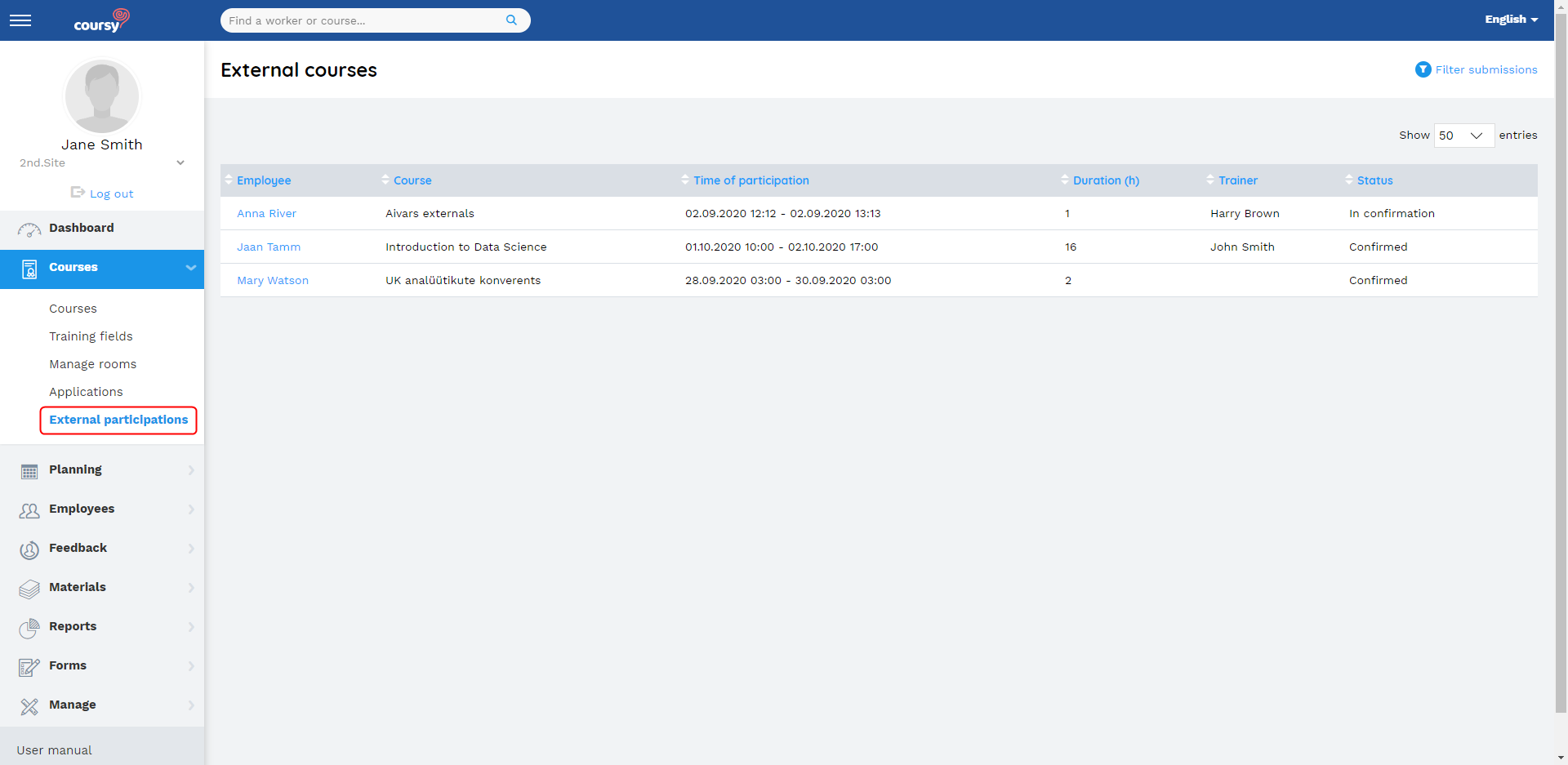
Confirming and declining external participation entries
Menu item: Courses > External participations
- Find the external participation entry you wish to confirm or decline
- Open the entry by clicking on the employee’s name
- Click Approve to confirm the participation or Decline to reject it
- The system sends the employee an e-mail notification after you approve or decline the external participation
Confirmed external participations are displayed in the Course history section of the employee’s profile view.

