Site is a top level group in a bigger company that has subsidiary or affiliated companies. Certain information (such as employees and training materials) is only visible within the site. Users can have certain roles on one site and other roles on another site. Similarly, users can belong to different Employee groups in different sites.
The site’s name is displayed above the navigation menu. Click on the site’s name to change the site you are on (for users who have access to multiple sites).
Creating a new site
Menu item: Manage > Permissions > Manage sites
- Click Add site
- Name the site
- Click Add
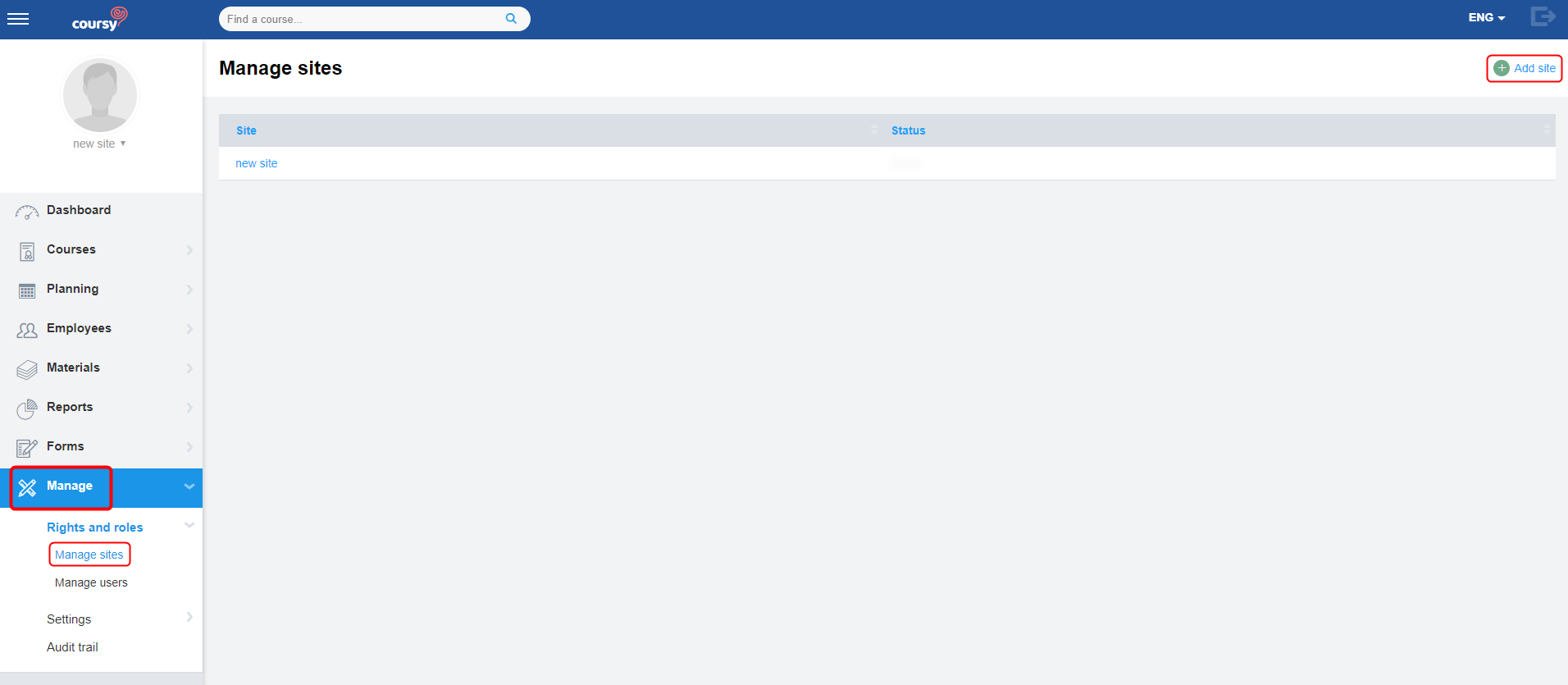
Site detail view
Clicking the site’s name opens site detail view which contains a list of users (wh belong to that site) and their roles. You can conveniently add and edit users’ roles here as well as view which privileges they currently have (within that site).
Bulk adding roles (one site, different users)[1]
- Check the check-boxes next to the users whom you wish to add roles
- Click Add roles
- Check the role(s) to be added
- Click Save
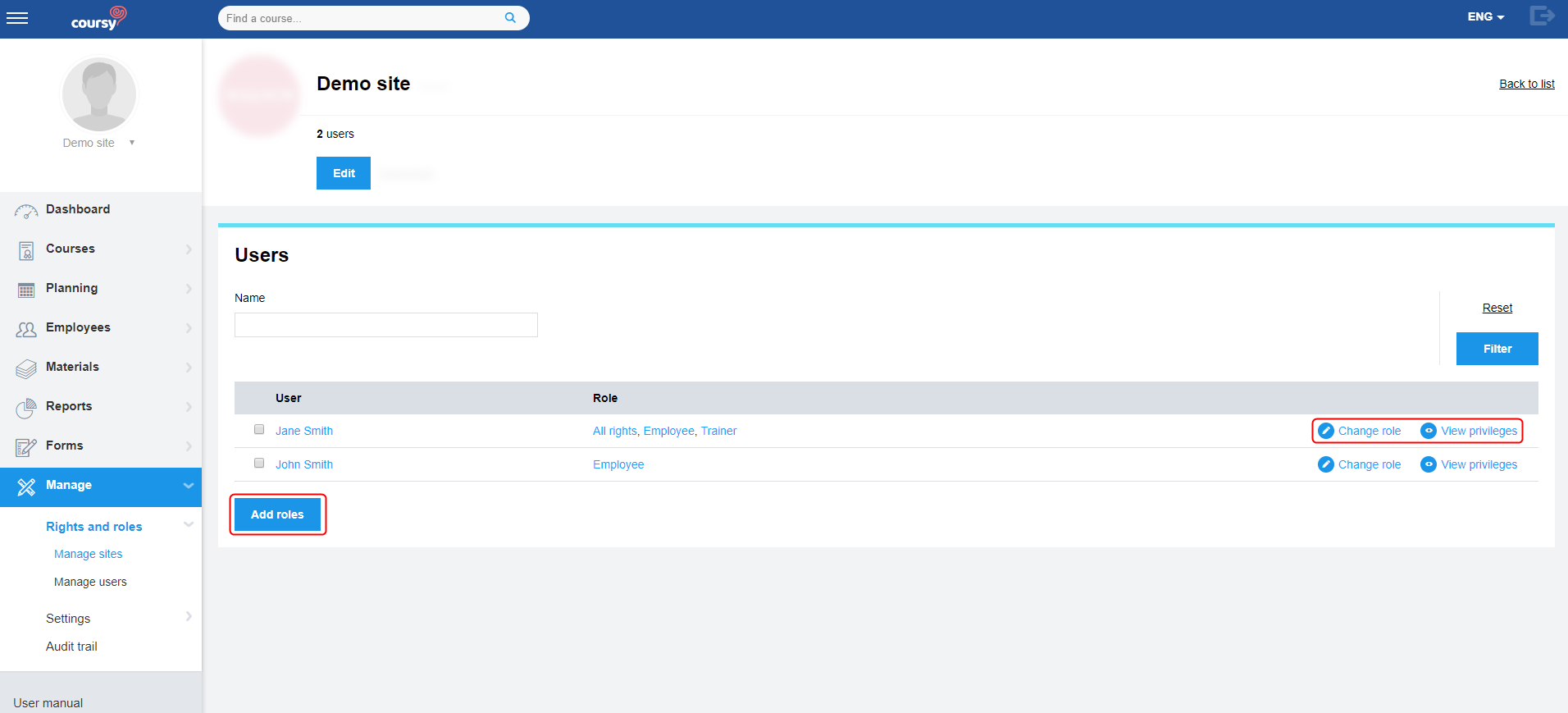
[1] It’s also possible to bulk add roles for a user to different sites

