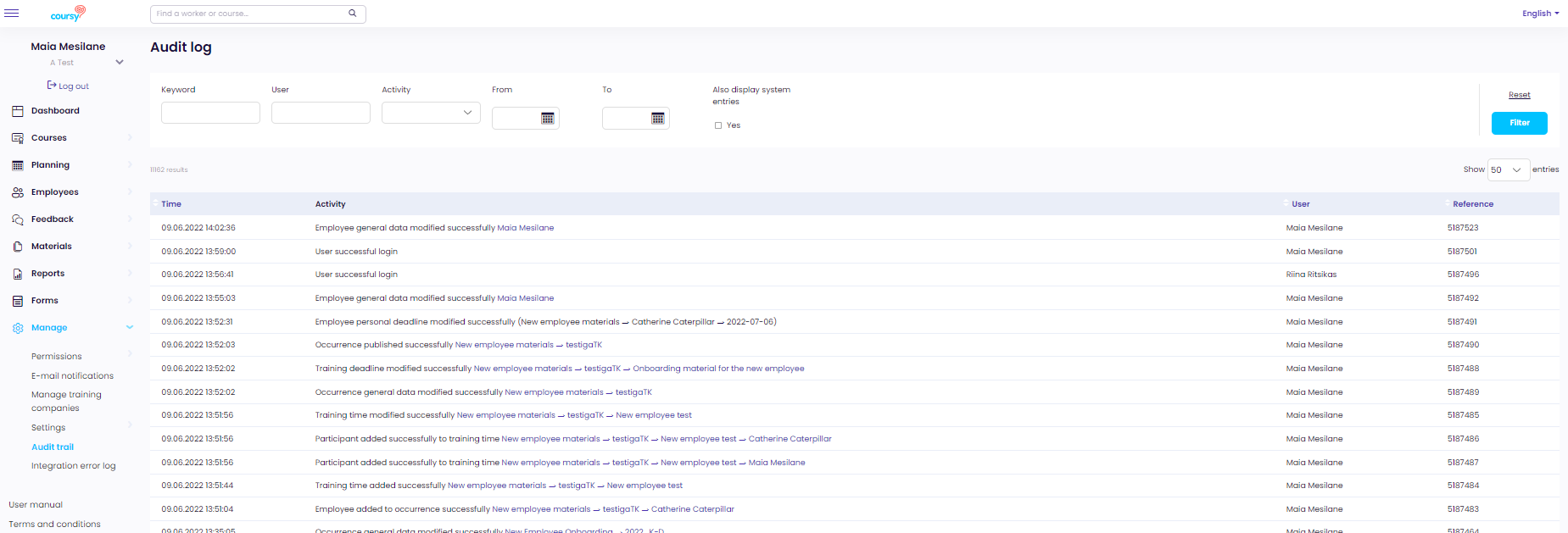Menu item: Manage > Audit trail
The audit trail covers most actions that can be done in Coursy (among others the changes made in the Courses, Employees, Forms and Manage menu items). Every log has a time stamp, short description, and the name of the user who performed the action.
Most logs also have a link that directs you to the element where the change was made. For example, the link for employee added to occurrence takes you to Employees view of the corresponding occurrence.
The log entries are sorted by date (latest first) by default, but you can also sort them by username. If you have used the filter before sorting, then only the filtered entries are sorted. For example, you can first filter out all successful logins and then sort them by username or date.