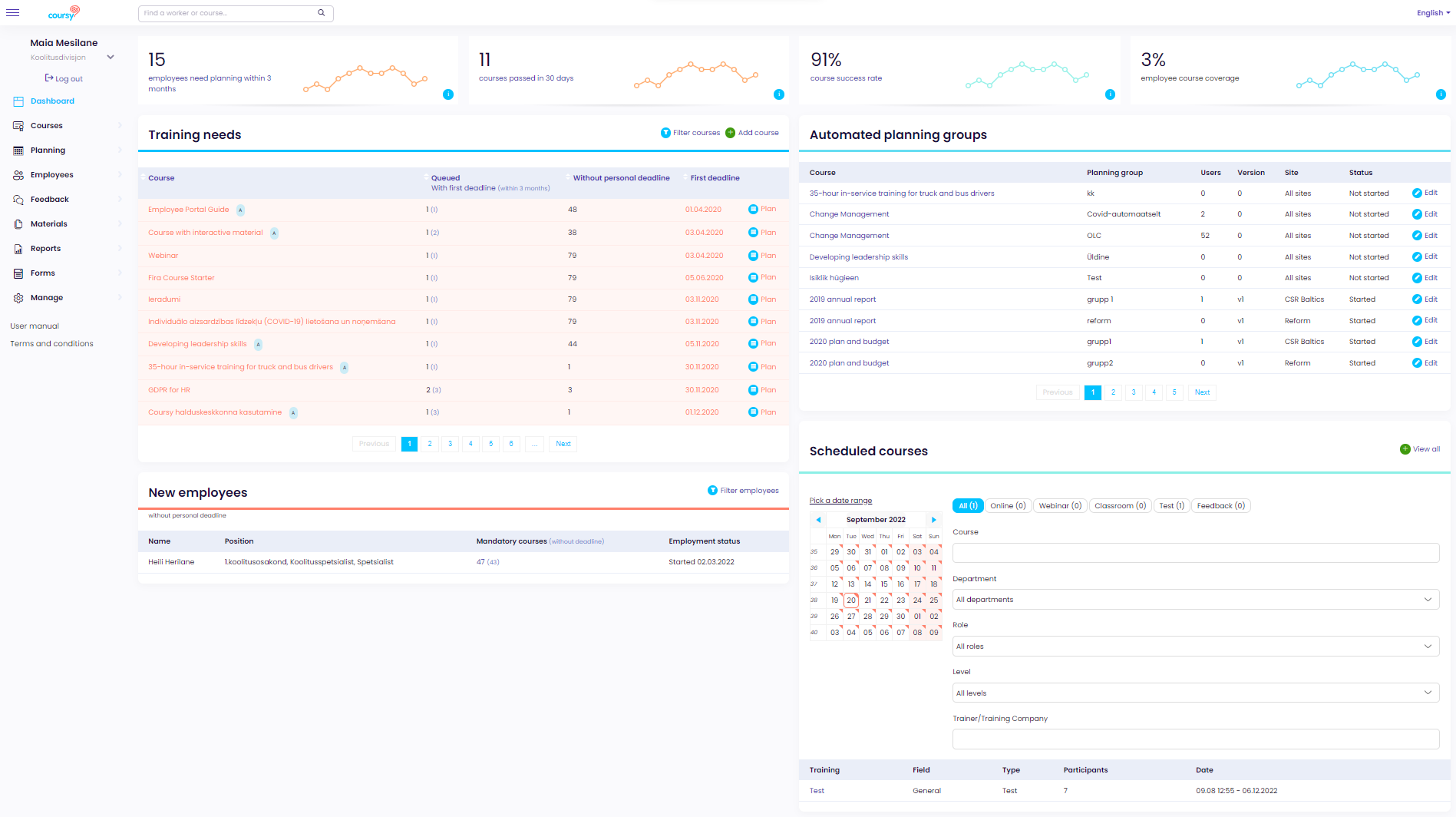Coursy header
- The triple bar button on the left enables collapsing and expanding the menu bar
- The search function allows you to find courses by keywords in course name, description and target as well as training name and description
- From the right, you’ll find the option to change the language
Menu bar
- Dashboard – Dashboard is your landing page that sums up all the latest and most important things happening for your company in Coursy
- Courses – This is the primary section for managing your company’s courses, trainings and occurrences
- Planning – Management of the employees’ training needs and schedules
- Employees – Management of employees and employee groups
- Feedback – Manage survey groups and feedback
- Materials – Manage study materials
- Reports – Sum up the statistics of your employee’s results by course or by person and access the complete training matrix
- Forms – Manage your company’s forms and questions
- Manage – Tools for managing your company’s roles, groups, account activations and privileges
- User manual – Opens this user manual in a new tab
- Terms and conditions – Opens terms and conditions in a pop-up modal