Question categories are a multilevel division system for questions. When a user is filling a form, the top-level categories will be used to organize the questions in smaller groups.
A question category can be associated with a question pool. A set of nested question categories form a syllabus for your forms and can be previewed from the question pool management view.
Adding a question category
Menu item: Forms > Settings > Question Categories
- Click Add category
- Enter a name for the question category
- If the category is not the first level in the category tree, select a parent for it from the Parent category drop-down menu
- Make sure the category is marked as active
- Click Save
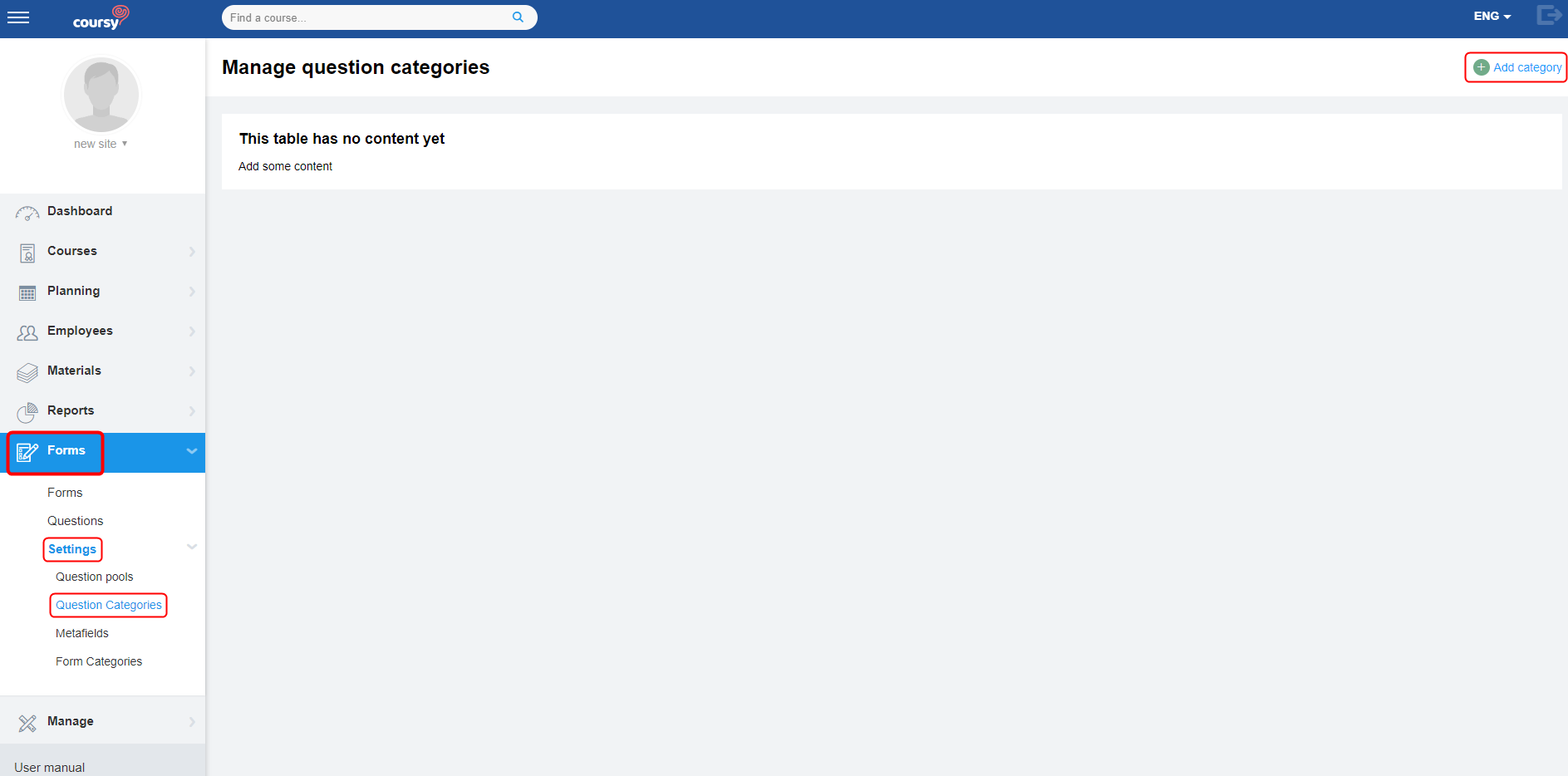
Translations of the question categories can be managed using the Manage translations button in the detail view which can be accessed by clicking the Edit button or the name of the question category.

