Study materials can be added and edited from the Materials menu item. The study materials that have been created in Coursy can be attached to online and classroom trainings. Materials can be attached to trainings from the course version’s detail view.
The Structure of Study Materials
The study materials are made up of different components (training materials, lessons, topics, and quizzes).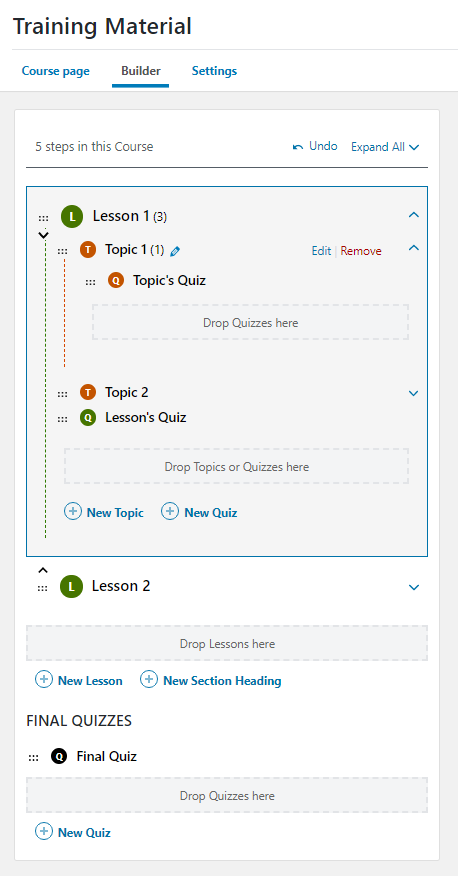
The training material is the highest-level component that ties all other components together. Lessons and topics make up the content of the study material. Quizzes enable the employee to test the knowledge they have gained from the study material.
Training Materials
- Link the components together
Linking different components with the training material unites them into a whole study material. - Can be attached to the training
When attaching a study material to an online or classroom training, then it’s the training material that you can attach. More specifically, the training material that was entered in your Company’s default language. - Are the introduction to the study material
The content of the training material is displayed as the study material’s introduction in the Employee Portal.
Lessons
Lessons contain the main content of the study material and divide it into chapters. Dividing the study material’s content into lessons enables the employee to keep track of their progress and makes it easier to find specific subjects.
Topics
Topics allow you to divide the content of a lesson. If you’ve got a lot of content, you can use topics to create an additional layer of hierarchy in the study material.
Quizzes
Quizzes are small tests that allow you to control whether the employee has a general understanding of the information in the study material. The testing process is fully automated and doesn’t need to be evaluated by the trainer.
You can use quizzes to test the content of a single lesson/topic, or the entire study material. If you add the quiz to a lesson or topic, then it’s displayed to the employee after they mark the corresponding lesson/topic as complete. Final quizzes are displayed after the employee has marked all lessons as complete.
The quizzes that can be created in the Materials menu item are meant to help the employee with acquiring the knowledge in the study material. If you wish to conduct more thorough testing with the option to view detailed results and statistics, then we recommend using Coursy’s Certification module.
Section Headings
Section headings can be used to divide the study material into sections.

