When planning classroom trainings and tests, you need to add a trainer or training company to the training time. You can only insert the trainers/training companies who already have been added to Coursy.
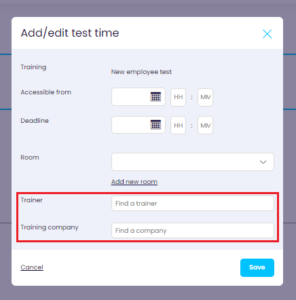
Adding a Training Company
Menu item: Manage > Manage training companies
- Click Add training company
- Enter the name of the training company
- Save
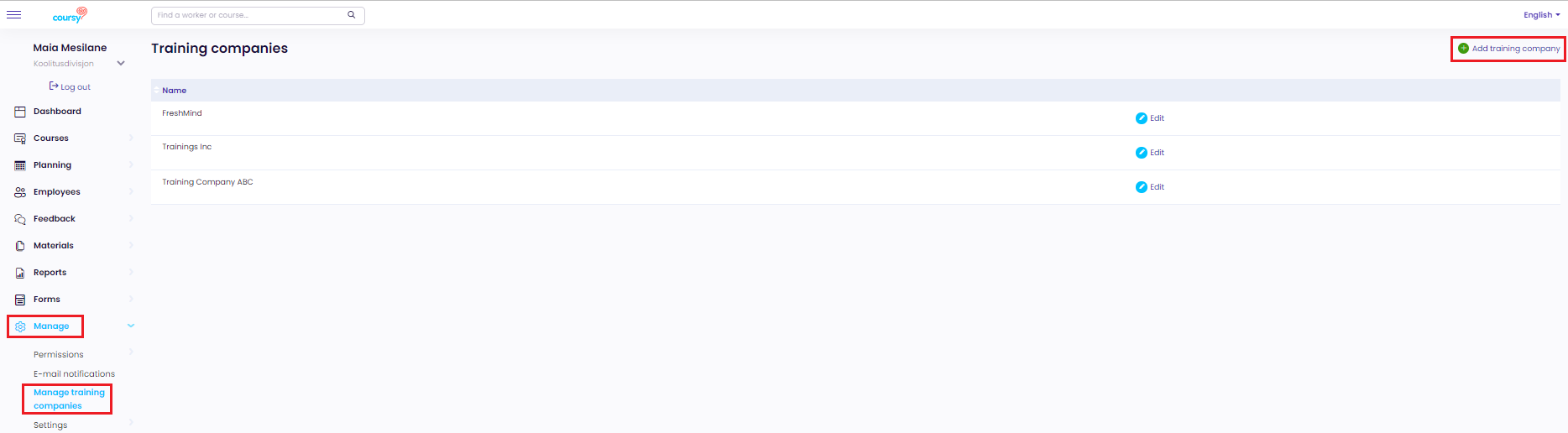
Trainers
A trainer is a user who has been added to Coursy and given the Trainer role.
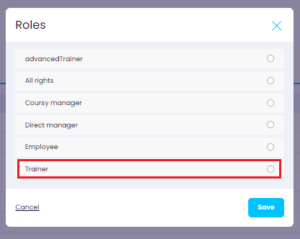
Users with the Trainer role can be added as trainers for various trainings.
Unlike training companies, trainers can access Coursy and make changes based on which privileges they have been given (for example create occurrences or confirm participation protocols). If Trainer role is given to a user, who has not access to Coursy TMS, send them the TMS user account activation e-mail.

