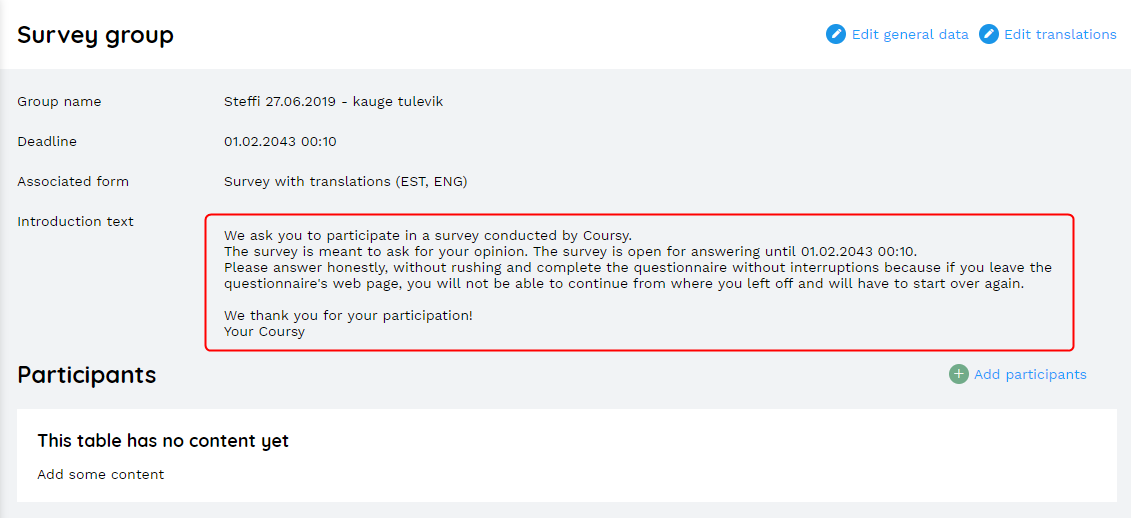Using tags
It’s possible to use tags (variables) in the survey’s introduction. Using tags lessens the need to update the introduction text if changes are made after creating the survey group. For example, if you used the {GROUP_DEADLINE} tag in the introduction, then after changing the survey group’s deadline, the new deadline will be displayed in the introduction (without having to manually edit the introduction text).
To add a tag, write the exact name of the tag in curly braces.
You can use the following tags in the introduction:
- {GROUP_DEADLINE} – the date and time of the survey group’s deadline
NB! The tag must be written precisely as shown here (word by word and in curly braces) for the system to recognize it.
You can see how the introduction is displayed for the employee from the survey group’s detail view after having added the survey group.