The name of the survey group, logo and drop-down language menu are displayed in survey form’s header. It’s recommended to change the language before starting to fill in the form because this refreshes the page.
All survey questions are displayed on the same page. Questions that belong to question categories are grouped together. The name of the category is the 2. level question category and all questions belonging to this category or its subcategory, are placed under that category. Questions without a category are placed to the end of the survey.
Every participant can submit their answers once for each survey group they are part of.
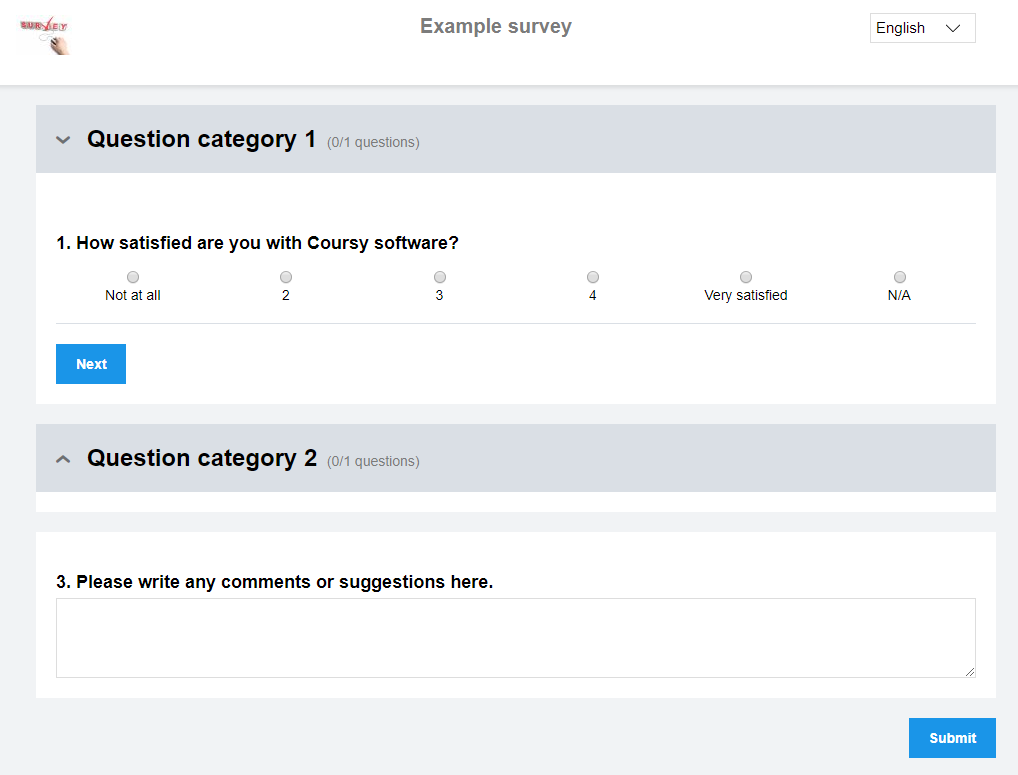
Adding survey logo
Menu item: Manage > Settings > General
- Click Choose file in the Choose logo image field
- Find and open the logo file (use files with png, jpg or jpeg extension)
- Click Save
The logo is displayed at the top left corner of the survey form.

